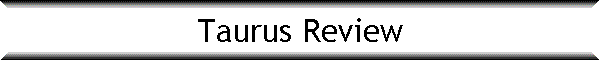
|
|
|
|
The following review is available at: http://www.intranetjournal.com/articles/200208/it_08_22_02a.html Nowadays, there's an 'appliance' for just about everything. As companies have rushed to meet our need for appliance based computing, we have been presented with firewall appliances, file server appliances, web server appliances, virus checking appliances and a multitude of others that fulfill practically every other need we do (or don't) have. While appliance based computing has caught on, at least to a certain extent, some companies find themselves actually spending more money on a number of appliances than they would have spent on a single powerful server which would satisfy all their needs, albeit at the expense of additional complexity. And it is this complexity, as they say, that is the appliances vendors 'Ace in the Hole'. By presenting a certain feature set in a single box, appliances remove a large part of the complexity that comes from managing a server running an OS like Linux, NetWare or Windows Server. So, if you want the simplicity of an appliance, but don't want to have a collection of appliance boxes each performing just one or two tasks, the answer is to have a single box that does more than one thing. For the functions needed by departmental and small business users, these one-box-for-all appliances come in the form of so-called 'groupware appliances'. One such appliance is the Taurus Groupware C360 from Fremont, CA. based Celestix Networks. The 360 comes replete with a full set of network functionality and also includes the Cybozu Share360 Office Collaboration Suite, an Intranet based groupware application. The built in OS of the Taurus appliance provides file and print server, firewall, proxy, email, DHCP, web server, FTP server, email and VPN capabilities. The Share360 software further offers a scheduler, a 'whereabouts' feature, a bulletin board, web based email, address book, To Do list, a discussion forum program, a Cabinet which facilitates the sharing of files with other users, memos function, Project planning tools and Web forms which provide a workflow type system for standard forms within an organization. In simple terms, what all this means is that the Taurus is able to provide almost every service that a department, workgroup, or small to medium sized business will need, all in a unit that's no larger than a box of cereal. The Tech Spec's Internet connectivity can be achieved by external modem through a 9-pin serial port, by a PC Card (PCMCIA) modem or through one of the standard network connections. The aforementioned proxy and firewall capabilities take care of connection sharing and security. The PCMCIA card slot also gives the ability (provided it is not used for Internet access) to configure the Taurus as a wireless (802.11b) device. Other ports on the device include two USB ports, and infra-red port and a keyboard input. First Looks Connecting to the device for the first time takes you into a basic administration interface from which you can further configure network connections, set the administrator password and perform other basic tasks. Once this step is complete and saved, the Taurus restarts. Now, when you connect, you are taken in to the standard configuration interface, which is minimalist and very simple to use. The interface provides access to all of the configuration options for the device including the ability to stop and restart the services offered by the appliance. An example of the configuration interface can be seen in Figure 1.
Figure 1. The Administration/Configuration Interface. Administering the Taurus
Another area in which the limited security offered by the Taurus is highlighted is with file sharing. Access to the 40GB hard drive is achieved by creating folders which then become available to users. There is no file level security, though it is possible to limit access to folders to certain users, or to assign read-only access. Again, limited security like this will work in certain environments and not in others. Connecting to the shares once created is as simple as mapping to the drive or printer from within the workstation OS. In our tests we had no issues connecting to the Taurus or accessing any of the resources. Although we didn't do any load testing, responsiveness of the device in our tests was excellent. Configuration of the other features of the appliance is much along the same lines as the user and file serving configuration, so much so that describing the configuration process in detail would be redundant. In basic terms, you select the appropriate tab from the GUI, click a few buttons and fill out a few fields. It couldn't be simpler. Groupware Software
Figure 2. The front end of the groupware application. Certain features, like the browser based email application, are straightforward and much like you would find in other application suites. Other features, such as the Project application and web forms, are imaginative in their approach and likely to appeal to people who had not considered using tools like this before. It's no substitute for a stand-alone full-blown project planning application, but then again it doesn't pretend to be. Options allow the user to tweak content in the front end interface where relevant to produce a more relevant interface for them. As the name implies, collaboration is the thinking behind the software and it's easy to find how one part of the suite links to another to create a rounded, co-ordinated feel. In particular, the discussion forums, projects and web forms are particularly useful. It could be argued that some of the features (email, calendaring etc) are offered in other applications just as well, but there is a sense of continuity and co-ordination to the suite which makes the applications feel tightly integrated and easy to learn. Simplified
Administration It's not all wine and
roses....... Summary |
Home | Search | Feedback
Send mail to
michael@uknetsuppliers.org with
questions or comments about this web site.
|